











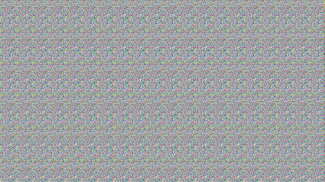

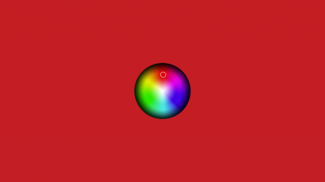








Stuck Pixel Tool

Description of Stuck Pixel Tool
Stuck Pixel Tool is an application designed to identify and repair display issues on various devices. It specializes in addressing problems such as stuck pixels, defective pixels, and screen burn-in. This tool is available for the Android platform, allowing users to download Stuck Pixel Tool easily and utilize its features for screen maintenance.
The app primarily focuses on fixing stuck pixels, which are points on the screen that fail to display the correct color. These imperfections are often most noticeable when the rest of the display is black. Stuck Pixel Tool operates by analyzing the screen and implementing corrective measures to restore proper function. Its interface is user-friendly, catering to both novice users and those with more experience in managing display issues.
In addition to fixing stuck pixels, the application can also address variations of pixel problems. These include sub-pixel defects, dark dot defects, and bright dot defects. Users benefit from a comprehensive approach that covers a wide range of display issues, ensuring that the app can handle multiple problems effectively. Furthermore, the tool can assist with backlight bleed, a common issue in AMOLED displays, as well as screen burn-in, which can occur from prolonged exposure to static images.
One of the notable aspects of Stuck Pixel Tool is its efficiency. The app is capable of diagnosing and repairing many types of display issues in less than ten minutes. This quick turnaround is particularly beneficial for users looking for immediate solutions to visual problems on their devices. If the initial attempts to resolve the issue are unsuccessful, the app suggests turning off the device for a few minutes before restarting the fixer, providing a practical approach to troubleshooting.
Stuck Pixel Tool is optimized for various screen resolutions, allowing it to run seamlessly on a wide range of devices, from smartphones and tablets to Android TVs and NVIDIA Shield consoles. This versatility ensures that users can effectively manage display problems across multiple types of devices without the need for separate applications. The app’s design takes into consideration different display technologies, including OLED, AMOLED, LED TFT, and LCD IPS, making it a valuable resource for many users.
The full version of Stuck Pixel Tool is available for those who prefer an ad-free experience. This version includes additional features and provides access to desktop versions as well. Users seeking a more comprehensive toolkit for display management may find the full version to be a worthwhile upgrade.
To enhance the user experience, Stuck Pixel Tool is designed to be straightforward and intuitive. Users are guided through the process of diagnosing their display issues, with clear instructions and prompts to facilitate effective use of the app. This design choice allows individuals to navigate the app and apply its features without needing extensive technical knowledge, making it accessible to a broad audience.
The application also offers support for users who may have questions or require assistance. Contacting the support team is straightforward, with an email option available for feedback or inquiries. This commitment to user support reflects the developers' dedication to ensuring that users can effectively utilize the app and address any potential concerns.
For those dealing with persistent display issues, Stuck Pixel Tool offers a reliable solution. Its ability to analyze and repair various display problems makes it a valuable tool for maintaining device performance. Users can rest assured knowing that they have access to a resource specifically designed to tackle these common yet frustrating display defects.
The importance of maintaining a device's display cannot be overstated, as screen quality significantly impacts the overall user experience. Stuck Pixel Tool focuses on providing effective solutions to enhance display performance, giving users the tools they need to resolve issues quickly and efficiently.
By addressing a wide range of pixel and display-related problems, Stuck Pixel Tool stands out as a practical application for anyone looking to improve their device's visual performance. Its user-friendly design, combined with its comprehensive features, makes it an essential tool for maintaining the integrity of various displays.
For more information about the app, users can reach out to the support team via email at blueburnmobile@gmail.com. Those interested in exploring the full capabilities of Stuck Pixel Tool can find additional details through the developer's website at https://blueburn.itch.io/stuckpixeltool.




























